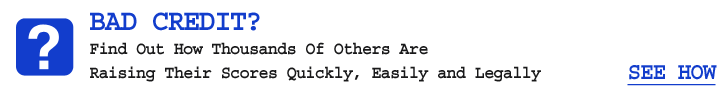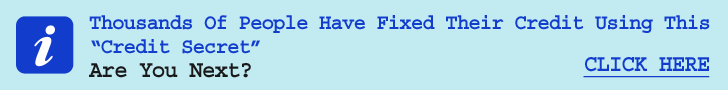10 Ways to Protect Your Money from Online Hacks

Remember what happened to Yahoo? What about Target? And Equifax? And Sony? In all these cases, criminals entered into the system and stole millions of data.
What about when criminals attempted to steal $81 million from the Federal Reserve Bank of New York?
The truth is, while technology has made life easy for many people, it has also brought about opportunities to criminals. Last year alone, more than $16 billion was stolen by cyber-criminals. This is expected to increase because of bitcoin.
Bitcoin has made it easier for criminals to avoid detection after stealing. This is because bitcoin is not regulated by any regulators.
How then do you stay safe online? How do you keep your hard-earned money safe?
Are you on the Dark Web?

Have you heard about the dark web? Or the dark net?
These are anonymous websites where people buy and sell illicit products like drugs, pornography, and pirated products. To access them, you need a secure browser called Tor and a Virtual Private Network (VPN).
When hackers steal private information, they upload them to these sites and sell them for pennies.
So, to be protected, you need to scan your emails to see whether they are on these dark sites. You can get started for free at Experian which performs these scans.
Online Passwords

We all hate passwords. I wish there were a way to avoid them. But they are inevitable.
Sadly, most people don’t understand how to create strong passwords and how to manage them. Most people use simple passwords like PASSWORD or 12345678. Others repeat the same password for all websites and apps that they download.
This is wrong. You should always create a unique password for all websites you register, and the reason is simple. If Website A is hacked and your password retrieved, the hackers might try to use it in Website B, which could be PayPal.
Since creating all these passwords is hard, I recommend using apps like TrueKey and Dashlane that help generate secure passwords.
Also, I recommend that you use a two-step verification process.
The Remember Checkbox

Most browsers always ask you whether you want to remember the username and passwords that you create. Accepting allows you to easily sign in to the same website in future. These browsers also sync the passwords across their mobile browsers.
While accepting this is convenient for your logins, I recommend that you don’t do it. For example, when you have all your passwords on your smartphone and then it is stolen, the chances are that the thief will want to steal these passwords.
Report a Lost Card Immediately

Credit and Debit cards are the most vulnerable products. When they get lost, it means that your funds are at risk.
To prevent this, you need to call the card company immediately to block the card and prevent any transactions.
To stay safe, I recommend that you always put your card in a safe place. You can set a reminder to always remind you about your card.
Never Open Links from Emails you don’t recognize

Remember the Podesta emails?
During the election, Wikileaks released thousands of emails from John Podesta, the chairman of the Clinton campaign.
To get the emails, it was reported that Podesta received an email from what looked like Google. He then went ahead to follow the link to change his password. Little did he know that the link was fake.
This is a strategy that has been used by hackers for years.
To stay safe, I advise you never to follow a link from a user that you don’t know. If the email is from Google or Microsoft, ensure that the URL you are following is genuinely from Google.
Download Genuine Software

High-quality software is expensive. For example, genuine Windows 10 starts from $99 while Microsoft Office 2016 sells for $149. AutoCad’s subscription starts at $1,800 per year.
To avoid paying this price, many people install this software from Torrent sites like Pirate Bay.
If you want to keep your money safe, I ask you not to do this. This is because some of these pirated programs have codes that track everything you do. They track your passwords to every transaction that you do.
The same applies to mobile applications. Many people use illegal sites to download APK files of apps like Spotify to avoid paying the monthly subscription.
To stay safe, always download the applications from genuine app stores like the Google Play Store.
Have an Up-to-Date Anti-Virus Software
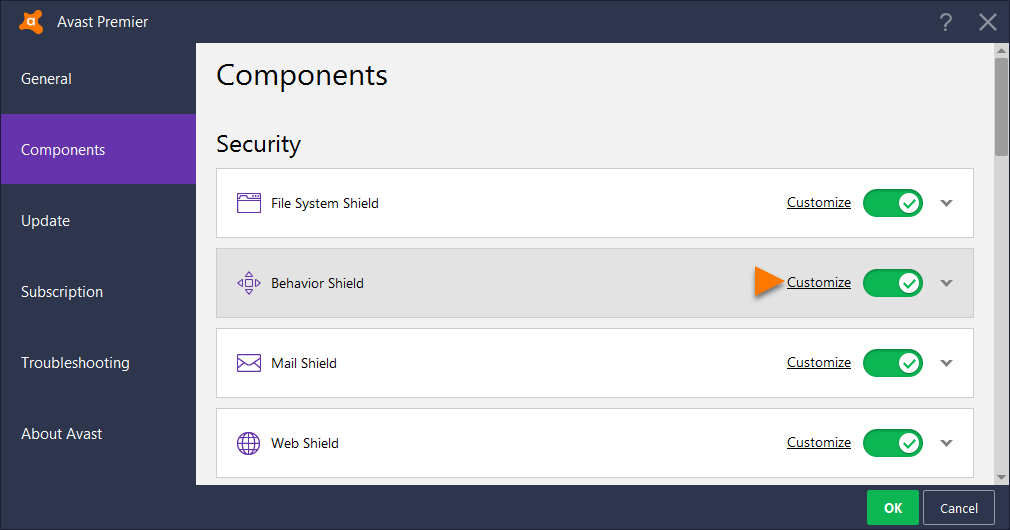
With online vulnerabilities on the rise, you need to have a good anti-virus software. The anti-virus software will prevent your computer from being affected by viruses.
For Windows users, the Windows 10 package comes with a free Windows Defender which is a good anti-virus. Still, you can create another layer of security by installing another credible anti-virus software like Avast, McFee, and Avira.
Remember, an anti-virus that is not updated regularly is not worth it. This is because new threats are coming up every day. Therefore, ensure that your antivirus software is well-updated.
Shop in Secure Sites
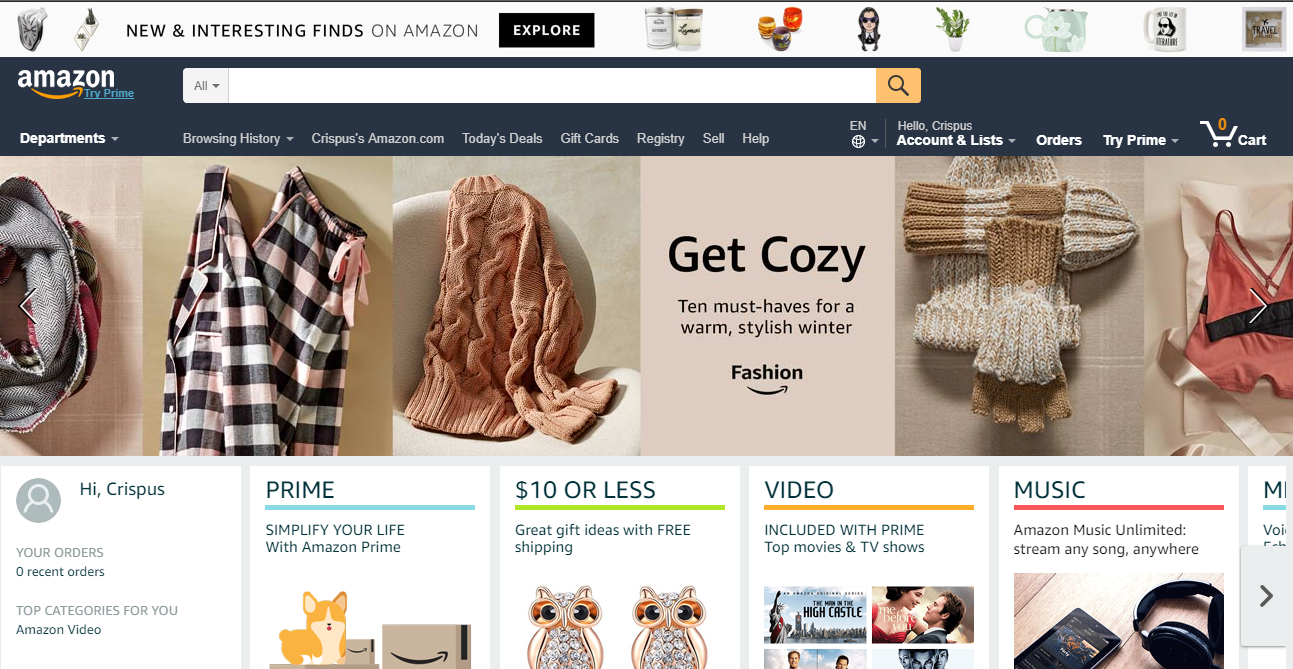
Online shopping is killing traditional retail. Amazon and other e-commerce websites are now responsible for a significant amount of total retail sales.
The problem is, some of the e-commerce stores are not secure for your transaction. Their websites have not incorporated the required security features.
So, I recommend that you shop at highly secure websites like Amazon, Walmart, and eBay.
To spot whether a website is secure, you can check its security certificate. Alternatively, you can use Google’s transparency tool to check whether a site is safe.
Use a VPN in Public Wi-Fi

At home, the chances are that you use a Wi-Fi that is encrypted which means that it’s very difficult for people to steal your information. In public, in hotels, planes or other recreational places, the Wi-Fi is not that safe.
A recommended method to protect yourself in such a place is to use a virtual private network (VPN). By using a VPN, you can surf the internet coming from another country. This makes your browsing secure because the criminals will not be able to get into your system.
The good thing is, most VPN software is available for free in the app store, so it won’t cost you a thing to stay safe.
Conduct Regular Reviews

Finally, you should conduct regular reviews of your online presence. Google yourself once in a while. Check your bank, PayPal, and other online accounts to detect whether anyone has entered into your accounts. Visit the Equifax Security website to see whether your account was hacked. Conduct regular scans of your computer using your antivirus.
Doing all this will not provide a 100% guarantee that your account will be safe. For example, Yahoo is a pioneer website with top security features, yet it was hacked. However, doing so will help you reduce the risks of losing money.
What's Trending